-min-1.png?width=800&height=558&name=Group%201171274686%20(1)-min-1.png)
Charting Doesn't Have To Be a Chore
Curve’s cutting-edge dental charting software is designed to make charting easier, faster, and more impactful for your practice. With intuitive, color-coded visuals and an effortless workflow, you can create precise, interactive tooth charting diagrams in seconds. Boost patient confidence while enhancing your team's efficiency and simplifying day-to-day tasks.
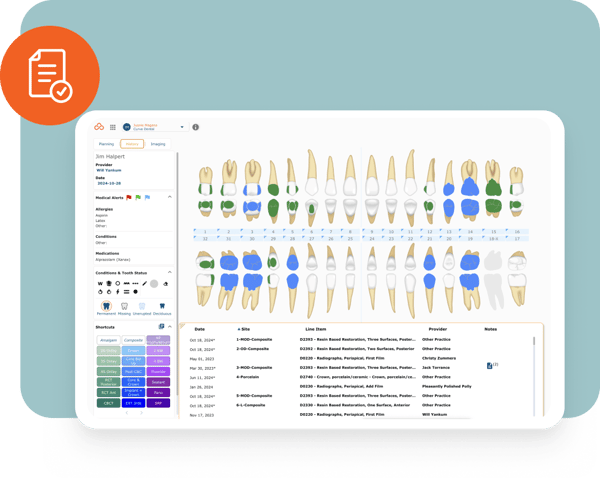
.png?width=170&height=170&name=Testimonial%20Image%20(1).png)
“Curve has everything you need and more in a simple to use software. The chart is very clear and we love that there is a feature to draw on the chart. We utilize this when patients have a lingual bar or something of note. Our whole office loves it!”
K.B.
Office Manager
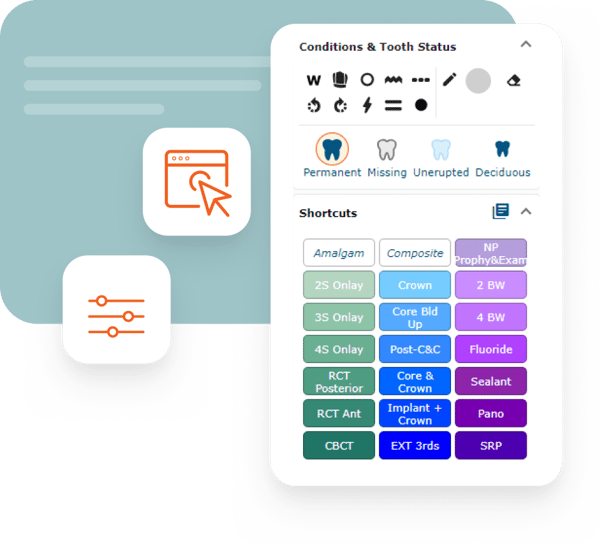
Simplify Charting
- Intuitive Interface
Navigate effortlessly with color-coded treatment planning and a streamlined workflow - Fast Training
Get new staff up-to-speed quickly with minimal training - Customizable Shortcuts
Create personalized shortcuts that automatically populate the treatment plan, saving you time on frequently used procedures - Organized Procedure History
Access past procedures in the History tab, sorted by procedure code, provider, date, and clinic, for quick reference
Boost Productivity
- Lightning-Fast Charting
Select procedure, choose tooth, and you're done. Chart up to 3.5x faster with our innovative shortcuts. - Instant Restorations
Paint restorations directly on the tooth for accurate and speedy charting - Planning and History Tabs
Switch seamlessly between Planning and History modes to chart upcoming or completed procedures - Odontogram Display
The odontogram is always displayed alongside the treatment plan, offering a complete visual reference that patients can easily follow, driving confidence and up to a 30% increase in case acceptance rates for our users!
-min.png?width=600&height=410&name=Group%201171274685%20(2)-min.png)

At-a-Glance Information
- Comprehensive Patient View
Instantly see a full patient history, including conditions, restorations, and imaging, all from the charting page - Visual Clarity
View planned, completed, and historical procedures right on the odontogram, with easy-to-spot color coding - Integrated Imaging
Attached images are marked on the odontogram, providing quick visual access when viewing specific teeth - Easy-to-Access Notes
Add notes directly to the Charting History, ensuring they're linked to the correct date of service
Frequently Asked Questions
With Curve, you have access to a variety of charting options to meet your practice's needs. These include interactive digital tooth charts for precise tooth representation, periodontal charts for tracking gum health, and other customizable charting options. This way, you can easily document and visualize your patients' conditions in a way that works best for you.
Yes! Curve’s charting feature works smoothly with other modules like billing and scheduling. This means you can manage everything—patient info, treatment plans, and billing—all in one place. It really helps streamline your workflow and minimizes the chance of any mix-ups.
Definitely! You can easily add notes, images, and attachments directly to a patient's chart. You’re able to document important information and provide visual context for treatments, so everything you need is right there when you need it. No more digging through files!
Customizable shortcuts allow you to create personalized commands that streamline your charting process. By setting up shortcuts for frequently used procedures, you can chart up to 3.5 times faster, significantly reducing the time spent on administrative tasks.
