10 Signs It’s Time to Upgrade Your Dental Scheduling Software
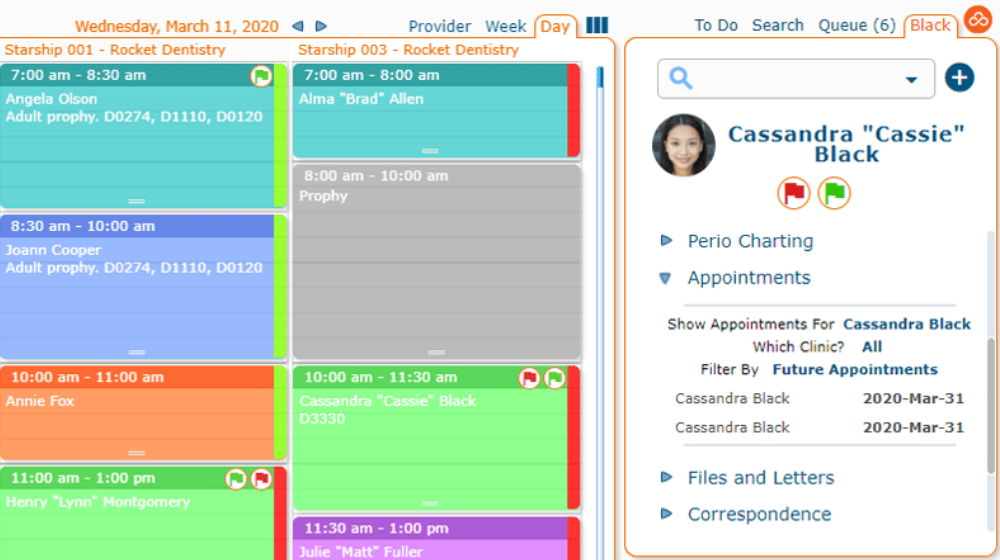
Imagine entering a dental practice where the front desk operates as a well-coordinated hub of activity, ensuring seamless workflow throughout. In the current fast-paced healthcare environment, efficient dental scheduling is paramount for optimizing daily operations and enhancing patient care. However, many practices discover that their existing systems fall short of meeting contemporary requirements.
As dental practices advance, so too must the software they depend on to drive success. Antiquated scheduling systems can impede growth, complicating integration with comprehensive practice management solutions and creating challenges for both staff and patients. Issues such as the absence of essential features like automated reminders and difficulties with integration can substantially affect your team's productivity and the quality of care provided.
In this article, we will examine the definitive signs indicating that your dental scheduling software needs an upgrade. We will identify the red flags that signal it’s time for change and discuss how modern, cloud-based solutions can revolutionize your practice’s efficiency. These solutions ensure that you not only meet current demands but also position your practice for future success.
1. Persistent Software Malfunctions: Red Flags for Upgrade
Persistent software malfunctions are a significant red flag for dental practices, signaling the need for an upgrade. Such issues can severely hinder efficiency by causing appointment conflicts and increasing the administrative burden. When software fails to automate repetitive tasks, administrative staff lose valuable time—15 to 30 minutes per patient—that could be spent on patient care.
Malfunctioning dental scheduling software leads to higher rates of no-shows and cancellations, disrupting patient flow and impacting financial performance. Additionally, frequent malfunctions can obstruct seamless integration with practice management systems, complicating real-time updates, and increasing the risk of double-booking.
Missing essential features due to software performance issues also hampers patient experience. For instance, lacking 24/7 self-scheduling or automated reminders can diminish patient engagement and satisfaction.
To ensure optimal operational efficiency and enhanced patient care, consider upgrading to a reliable cloud-based dental practice management solution. Here's a checklist to identify when it might be time for an upgrade:
-
Frequent appointment conflicts
-
Inability to automate tasks, causing time wastage
-
High rates of patient no-shows
-
Integration issues with practice management systems
-
Lack of essential features like automated reminders
Acting on these red flags promptly can safeguard your practice’s efficiency and reputation.
2. Lack of Integration with Practice Management Systems
In the fast-paced world of dental practice management, integration with reliable systems is not merely a luxury—it's essential. Dental scheduling software that fails to integrate with practice management systems can lead to significant setbacks. The absence of seamless integration may result in double-bookings and scheduling conflicts, which are detrimental to maintaining schedule integrity.
Crucial Elements of Integration:
-
Real-time Syncing: Ensures that data across appointments and patient records remain accurate and reliable, reducing the likelihood of errors.
-
Streamlined Workflows: Synchronization of appointment and patient data enhances operational efficiency, allowing dental teams to focus more on patient care.
-
HIPAA Compliance: Adequate integration is crucial for maintaining patient privacy and security, emphasizing the importance of HIPAA compliance.
Here's a brief comparison of integrated versus non-integrated systems:
| Feature | Integrated Systems | Non-Integrated Systems |
| Appointment Accuracy | High | Low |
| Workflow Efficiency | Streamlined | Disjointed |
| Patient Privacy | HIPAA-compliant | Potentially compromised |
3. Limited Options for Patient Self-Scheduling
In today's digital age, the convenience of dental scheduling software has become crucial for patient satisfaction and practice efficiency. However, limited options for patient self-scheduling can hinder these benefits. Offering online booking 24/7 empowers patients to choose from a variety of available time slots, accommodating their busy schedules and increasing the likelihood they will book appointments.
Integrating self-scheduling into a practice's management software prevents double-booking and ensures all records are current. This integration not only enhances patient retention but also reduces the risk of missed appointments.
Key Benefits of Offering Patient Self-Scheduling:
-
24/7 Availability: Patients can book appointments anytime, without being restricted by office hours.
-
Real-Time Updates: Ensures accuracy and minimizes scheduling conflicts.
-
Operational Efficiency: Reduces manual errors and streamlines patient intake with customizable forms.
Efficiently managing dental practices begins with user-friendly scheduling software, adapting to today’s dynamic and patient-focused environment.
4. Inadequate Data Security Measures
In the realm of dental scheduling software, data security cannot be overlooked, given the sensitive nature of patient information. Inadequate data security measures can lead to severe consequences, including data breaches and compromised patient trust.
Key security features in dental scheduling software include:
-
HIPAA Compliance: Ensuring that the software adheres to HIPAA standards is paramount for maintaining patient confidentiality.
-
Data Encryption: This is crucial for safeguarding information both while it's being transferred and when it's stored.
-
Role-based Access Controls: By limiting data access based on user roles, practices can significantly enhance security.
-
Two-factor Authentication: This extra layer of security ensures that only authorized individuals can access patient information.
Incorporating these features into scheduling platforms is essential for maintaining high standards of patient data protection. Without these safeguards, dental practices expose themselves to cybersecurity threats and potential breaches of patient privacy.
Security Measures at a Glance:
| Security Feature | Purpose |
| HIPAA Compliance | Protects patient information confidentiality |
| Data Encryption | Secures data during transit and storage |
| Role-based Access Controls | Limits data access based on user roles |
| Two-factor Authentication | Ensures authorized user access |
Adhering to stringent privacy standards safeguards both the practice and its patients, fostering trust and compliance.
5. Absence of Automated Reminders and Notifications
In today's fast-paced world, the absence of automated reminders in dental scheduling software can significantly impede the efficiency of a dental practice. Without these reminders, patients may forget upcoming appointments, leading to increased no-shows and cancellations, which in turn disrupts the practice's workflow and revenue.
Automated notifications play a key role in keeping both patients and staff on the same page. By sending timely alerts through various channels like email, text, or WhatsApp, dental practices can ensure patients remember their appointments and bring necessary items such as dental insurance cards. This preparedness reduces misunderstandings and administrative burdens on dental teams.
Automated reminders not only streamline the appointment process but also enhance patient satisfaction and retention by ensuring patients are well-informed and ready for their visits. Incorporating these features in practice management tools like Curve Dental can transform the way dental practices operate, fostering a more organized and patient-friendly environment.
6. No Mobile Accessibility for On-the-Go Management
In today's fast-paced world, the ability to manage appointments on the go is vital for any dental practice aiming to reduce administrative workload and boost efficiency. Without mobile accessibility, dental scheduling becomes cumbersome, hindering staff flexibility and delaying updates. Scheduling software, such as Curve Dental, offers 24/7 online booking directly integrated into practice management systems, ensuring both staff and patients benefit from enhanced convenience and access.
The absence of mobile accessibility restricts team members from interacting with scheduling systems via smartphones or tablets, leading to missed opportunities and inefficiencies. A comprehensive platform provides real-time scheduling capabilities, which prevent double-booking and streamline operations.
Additionally, automated notifications and reminders are crucial for minimizing missed appointments and maintaining seamless communication. Practices without mobile-friendly features risk falling behind, as real-time interaction with appointment details is crucial for patient care and satisfaction.
Investing in mobile-friendly dental scheduling software is essential for modern dental practices to enhance patient care and operational efficiency.
7. Inefficient Telehealth Integration Capabilities
Integrating dental scheduling software with telehealth services can pose significant challenges if the system lacks robust integration capabilities. For an efficient operation, it's crucial that scheduling software enables real-time synchronization with practice management systems. This prevents common errors like double bookings or missed appointments, ensuring smoother workflow and patient satisfaction.
However, inefficient telehealth integration can restrict practices from offering virtual consultation booking options, thereby limiting patient access to necessary care. Moreover, inadequate integration often increases administrative burdens due to the necessity of manual data entry. This not only results in operational inefficiencies but also diverts valuable time away from patient care.
Moreover, weak integration impacts the management of appointment details and patient records, compromising the overall quality of service. To maximize patient retention and satisfaction, dental practices need software that seamlessly integrates telehealth functionalities.
Key Challenges of Poor Telehealth Integration:
-
Increased risk of double bookings
-
Limited virtual consultation options
-
Additional administrative work
-
Difficulty managing appointment and patient records
A streamlined integration can significantly enhance operational efficiency, offering improved service and ultimately elevating patient care quality.
8. Slow System Performance Affecting Daily Operations
In today's rapidly evolving dental industry, efficient dental scheduling software is crucial for maintaining seamless daily operations. However, slow system performance can severely impact a practice's efficiency and patient satisfaction. Imagine a busy dental office where every minute counts, and a sluggish scheduling platform can cause significant delays in booking appointments, accessing patient records, and managing treatment plans.
Slow system performance may lead to longer patient wait times, resulting in decreased patient satisfaction and potential loss of business. Dental teams may experience increased stress levels, as they struggle to keep up with appointments and administrative tasks.
Key Areas Affected by Slow System Performance:
-
Appointment Scheduling: Delays in altering or confirming appointments
-
Patient Records Access: Slow loading of charts and treatment plans
-
Staff Productivity: Increased frustration and decreased efficiency
Incorporating robust software solutions can ensure smoother operations and elevate patient care, maintaining the dental practice's reputation and success.
9. Difficulty in Customizing Appointment Settings and Reminders
Customizing appointment settings and reminders can be a challenge for dental practices, as it requires aligning technology with specific office workflows. Dental scheduling software offers a tailored solution to address these complexities. By providing customizable workflows and appointment scheduling rules, these platforms ensure that scheduling aligns with each practice's unique needs without compromising efficiency.
A key feature of dental scheduling software is its automated reminder systems, which streamline the appointment confirmation process. This reduces no-shows and enhances office productivity. Furthermore, integration with existing dental practice management software facilitates seamless appointment customization, ensuring that all practice requirements are met effectively.
Ensuring HIPAA compliance is crucial when customizing appointment settings, as it protects patient data throughout the process. Finding a dental practice management system that prioritizes data security while enhancing patient communication through automated reminders is vital.
For an improved patient experience and office efficiency, here are some features to seek in dental scheduling software:
-
Customizable appointment scheduling rules
-
Automated reminder systems
-
Easy integration with existing practice management systems
-
HIPAA compliance
By utilizing these features, dental practices can navigate the complexities of appointment customization with ease, improving both patient satisfaction and practice management.
10. Outdated and User-Unfriendly Interface
Navigating an outdated and user-unfriendly interface in dental scheduling software can impede efficiency and impact patient care. Such systems often have complex navigation and steep learning curves that drain valuable time from dental professionals. In contrast, modern solutions like those offered by Curve Dental® prioritize intuitive design with features like drag-and-drop functionality, which streamline scheduling tasks.
Moreover, older interfaces typically lack customization options for branded booking pages, potentially detracting from a practice's professional appearance. This can hinder the patient experience, ultimately affecting patient retention and satisfaction.
Another significant drawback of outdated systems is the absence of mobile compatibility. Today’s dental teams need the flexibility to manage schedules on-the-go, ensuring seamless office operations and enhanced work-life balance.
Essential visual tools, such as color-coding for distinguishing appointment types, are often missing in older software versions. These tools play a critical role in enhancing scheduling efficiency and organization.
Summary:
| Feature | Outdated Interface | Modern Interface |
| User-Friendly Design | Lacks Intuition | Intuitive with Drag-and-Drop |
| Branded Booking Customization | Often Absent | Readily Available |
| Mobile Compatibility | Rarely Supported | Fully Supported |
| Visual Scheduling Tools | Absent | Includes Color-Coding |
Meeting Future Needs with Modern Solutions
In today's fast-paced dental environment, modern dental scheduling software is essential for meeting future needs. By transforming traditional manual scheduling into efficient digital workflows, dental practices can address daily operational challenges effectively. One standout feature is online appointment booking, allowing patients to book appointments 24/7. This not only enhances patient satisfaction but also reduces the administrative burden on staff.
The integration with practice management systems ensures real-time updates, eliminating issues like double-booking and missed appointments. Additionally, the capability to integrate with calendar applications and CRM tools improves workflow efficiency, making day-to-day operations smoother.
Modern dental scheduling tools offer configurable booking forms that streamline patient intake by collecting vital information ahead of appointments. This streamlining improves patient care and frees up time for dental teams to focus on clinical tasks.
By adopting advanced scheduling solutions, dental practices can improve patient retention and satisfaction while ensuring efficient practice management.
Meeting future needs requires embracing technology. Modern dental scheduling software offers the adaptable and integrated solutions necessary for effective patient care and practice management.
*This content was partially generated by artificial intelligence. It may contain errors or inaccuracies, and should not be relied upon as a substitute for professional advice.

Curve Dental
Welcome to the official blog of Curve Dental. Serving up content about the team behind Curve Dental
